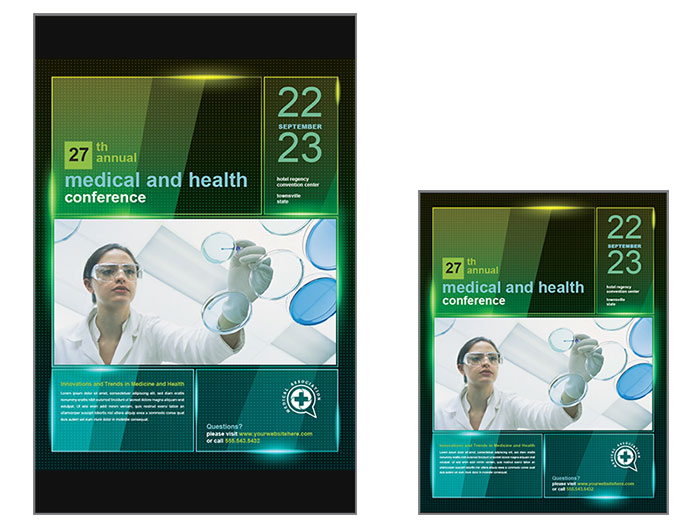
If you have an 11 x 17″ Word document that is larger than your office printer can print, you might want to reduce or scale it to print on an 8.5 x 11″ paper size. There are two ways you can reduce a Word document to fit on a smaller paper size. You can ‘Scale to Paper Size’ directly in Microsoft Word or, for more print sizing control, you can create a PDF in Word and then choose from many print options available in Adobe Acrobat Reader.
If you need to separate an 11 x 17″ Word document into separate 8.5 x 11″ pages without resizing the page, refer to this article: How to Convert an 11 x 17 Print Layout PDF into Single 8.5 x 11 Pages
Option 1:
Export Word document to PDF and print using Acrobat Reader
Requirements: Microsoft Word, Adobe Acrobat Reader
Acrobat Reader offers more choices for Page Sizing than Microsoft Word for printing documents. You’ll need Adobe Acrobat Reader, in addition to Microsoft Word, to create and print your PDF document. You can download Acrobat Reader for free from Adobe if you don’t already have it on your system. First, you’ll open your document in Microsoft Word and export it as a PDF. Then, you’ll open the PDF file in Acrobat Reader and select options to print.
- Open your document in Microsoft Word

- Select File > Export.
- Choose Create PDF/XPS Document and click the Create PDF/XPS button
- Save the file on your computer.

- Now, open the exported PDF file in Adobe Acrobat Reader.

- Select File > Print
- Under Page Sizing & Handling, you can choose from several options. The “Fit” option shrinks the entire page to fit to the defined Page Setup. The “Custom Scale” option allows you to enter an exact percentage. For example, 78% will reduce an 11 x 17″ document to fit the width of an 8.5 x 11″ page, trimming the top and bottom of the document when it’s printed. Likewise, 63% will reduce an 11 x 17″ document to fit the height of an 8.5 x 11″ page, leaving white space on the left and right side of document when it’s printed. The preview window shows the original size of the document and the area that will be printed on the page.

Option 2:
Scale to paper size and print using Microsoft Word
Requirements: Microsoft Word
To print an 11 x 17″ Word document to fit on an 8.5 x 11″ page, you can print and scale to paper size directly in Word.
- Open document in Microsoft Word
- Select File > Print > Choose 1 Page Per Sheet > Scale to Paper Size > Select Letter 8.5 x 11″.
This will scale the entire document, regardless of its original size, to fit on an 8.5 x 11″ page when it’s printed. Unlike the option to print a PDF from Acrobat Reader, you do not have the choice to set specific percentages for scaling in Microsoft Word.
Need to create posters or flyers? Get a head start with graphic design templates from StockLayouts. Choose from thousands of pre-designed templates for Microsoft Word for creating a variety of business marketing materials. Remember, you can scale any size Word document to print on the paper size you want.
